Microsoft Visual Studio Express 2012 for Windows Desktop

Hi there,
This evening in the middle of a project my sound stopped. I have changed some settings until this window appeared. I don’t know what it means so anyone can help me please by telling me how can I solve this and how can I prevent to happen again ?
Thank you !
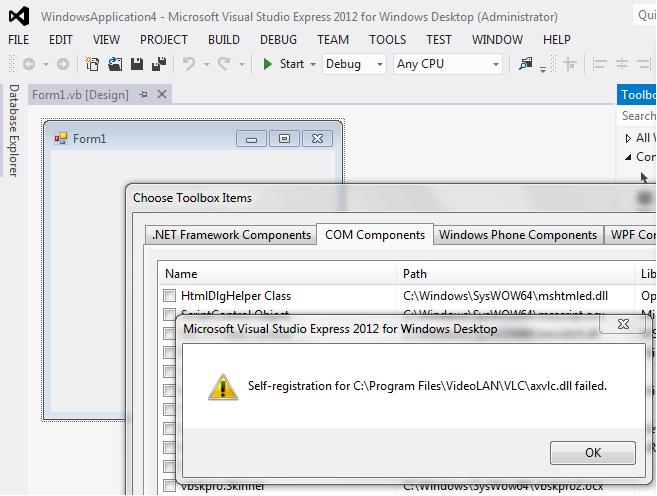
Self-registration for C:Program FilesVideoLANVLCaxvlc.dll failed.
OK












