Microsoft visual studio has defected that an operation is blocking user input

Hay, all time when I use the designer with FluentCode my VS begins to be very sluggish and once I desire to end it the following message:
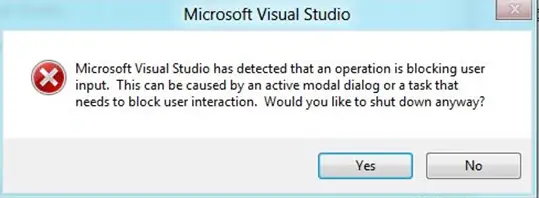
Microsoft visual Studio
Microsoft visual studio has defected that an operation is blocking user input. This can be caused by an active model dialog or a task that needs to block user interaction. Would you like to shut down anyway?












