Microsoft Visual Studio Insufficient available memory
Asked By
10 points
N/A
Posted on - 08/14/2011

Whenever I try to use a cut or copy command, in Microsoft Visual Studio 2010, I receive an error message of insufficient memory.
There is a 25 GB hard disk space and 4 GB memory on my development box.
I am using a Windows 7 Ultimate machine with all the latest patches.
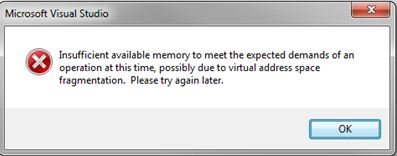
Microsoft Visual Studio
Insufficient available memory to meet the expected demands of an
operation at this time, possibly due to virtual address space
fragmentation. Please try again later.
OK
This error comes up, on most of my Windows XP machines also.
Hope there is a hot fix for this.
Is someone aware of the same?












