Microsoft Visual Studio A reference to C Program Files Microsoft SQL Server

Hi there,
This is my first error after I updated my Windows 7 (x86). After update I ran a DLL fixer so I can be sure that nothing is missing. It seems like something is missing, this DLL file. I have installed the DLL file manually and I still didn’t get rid of this error. Can anyone help me to fix this error without reinstalling my Visual Studio? Or my Windows 7 please?
Thank you!
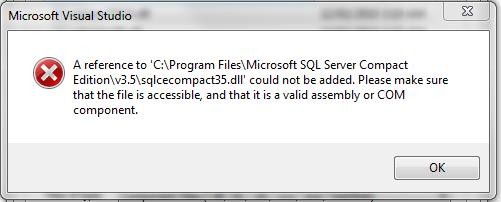
Microsoft Visual Studio
A reference to ‘C:Program FilesMicrosoft SQL Server Compact
Editionv3.5sqlcecompact35.dll could not be added. Please make sure that the file is accessible, and that it is a valid assembly or COM component.
OK












