Microsoft Visual Studio while accessing the ISS metabase

Hello,
I have this error when I want to change the web hosting environment in Microsoft Visual Studio 2012 and I am not able to access IIS metabase. Does anyone have a solution for this error and want to help me please ?
Thank you experts !
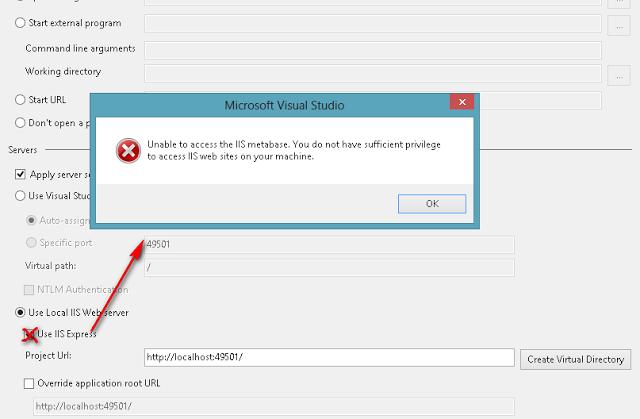
Unable to access the IIS metabase. You do not have sufficient privilege to access IIS web sites on your machine.
OK












