Microsoft Windows error: says running on low memory

Hi,
I am continuously getting the following error message and literally have my computer shutdown.
I have added more 1GB of RAM and 8GB SD card for Power boost but the error still persists.
You can I avoid this low memory error message?
I really need your help to resolve this issue.
Thanks for any assistance.
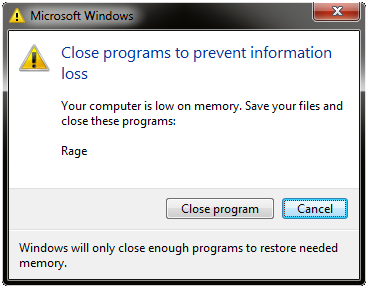
Close programs to prevent information loss
Your computer is low on memory. Save your files and close these programs:
Rage













