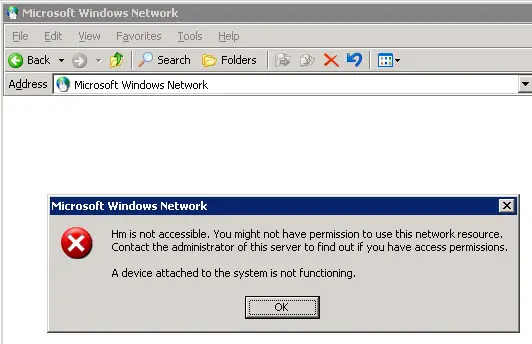I am trying to open Microsoft Windows Network but when I open it then I receive below error.
I am receiving an error that you don’t have its permission.
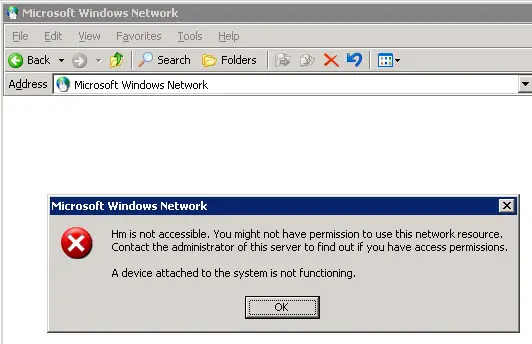
Microsoft Windows Network
Hm is not accessible. You might not have permission to use this network resource.
Contact the administrator of this server to find out if you have access permissions.
A device attached to the system is not functioning.
OK
Answered By
Luke Dan
5 points
N/A
#121110
Microsoft Windows Network is not accessible.

Hi April,
Microsoft windows network is quite important in your system and if something is done incorrectly on this, well an error might occur. So an administrator user account is needed to fully access this system. And yes, it requires that you must be an administrator user in order to change this settings.
To do this please log out your user account and log in to a user which have administrator access in order to access the Microsoft Windows network and be sure that you know what you are doing if you have access on this system.
Microsoft Windows Network is not accessible.

April,
It seems to me that the error that you’ve encounter has something to do with the Network Interface Card (NIC). I believe the best solution for this is to check the status of your NIC, to do this, right click the my computer icon then select manage, click on device manager, expand network adapter then check if the NIC icon has no exclamation point or red X mark. If there is a yellow exclamation point reinstall the driver of your NIC. If a red X mark is indicated on the icon, click on enable device button located at the top portion of the window. And you’re good to go.
Cheers!
Rochelle
Microsoft Windows Network is not accessible.

Hi,
This error is caused by restriction, not allowed to access over connection that is anonymous. If registry is modified incorrectly, we might get serious problem with this.
Below are the steps to fonder;
* Go to Start, click Run;
* On the Run box, type regedit and click OK;
* Regedit is the most sensitive part of your computer;
* Look for HKEY_LOCAL_MACHINESSYSTEMCurrentControlSetControlLsa and hit it twice (double click) the following subkey;

* On the side right panel, double click on restrict anonymous;
* The Value data box should be set to 0, if not change it and click OK;
* Close this registry editor page and restart your computer.
This should let you access that website after the steps performed.
Answered By
dlanear
5 points
N/A
#121113
Microsoft Windows Network is not accessible.

Network connection problem is the issue. Better replace the UTP cable and check if it will work correctly. It can be the system bugs down when a malware or virus are in your system. Scan and remove this to solve this problem. I suggest you to download Avast and scan your system. This will solve your problem.
-Dlanear-