
I am using Microsoft Windows XP Service Pack 2, Also have Internet connection, but after 2/3 months of new windows setup i have got a message for windows license validation. You may be a victim of software counterfeiting, This copy of windows did not pass genuine windows validation. For that i am unable to work perfectly sometimes, now what can I do???
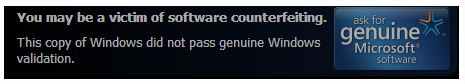
Thanks
Tom Cruise
Microsoft Windows XP License Validation

Hi Tomcruiserock,
Unfortunately there is no other way of getting around this problem you have. The only way to solve this is to first go to the shop where you bought your computer and ask why your computer was installed with a copy of Windows XP instead of a genuine copy. You will have to buy a licensed copy and use the serial key to remove the prompt. When you buy a new computer it is usually pre-loaded with a 30-day trial version of your operating system so you really need to purchase the license code to avoid the validation error.
Regards
Answered By
papaTech
0 points
N/A
#85639
Microsoft Windows XP License Validation

Dear Tom,
From your question I understand your windows automatically downloaded and installed Windows Genuine Advantage Notification program. This program checks and notifies you if a copy of your Windows is not genuine, by genuine we mean legally purchased license key from Microsoft.
You can purchase the license key from Microsoft official website. Its a notification it doesn't mean you will lose your files and programs soon. To do so You can click Ask for genuine Microsoft software and follow the link to obtain more information about the specific reasons for validation failure and to resolve the problem.
Unless you purchase the license you will periodically receive this reminder.
Microsoft Windows XP License Validation

That is Microsoft's genuine checker. It usually appears in fake or counterfeit versions of Microsoft Windows XP. Because software are expensive to buy, that is why people create their own way of making a program work without asking for a registration or license code and therefore making the program free to use by anyone. But those are illegal. That genuine checker would not have appeared if you did not enable Microsoft Windows’ Automatic Updates.
But there is another way of removing that genuine checker and remove that image from your desktop for good.
-
Click Start.
-
Click Search.
-
Choose All files and folders from the options.
-
Under Look in, choose drive C and then type wgatray.exe in the dialog box under All or part of the file name and then click the Search button. It will search the whole partition of drive C for wgatray.exe. If the search finds it, delete all of its copies on the hard drive. It is usually located in C:Windowssystem32 and C:Windowssystem32dllcache. The folder dllcache is a hidden system folder and you need to enable the option Show hidden files and folders in the Folder Options that is also accessible in Windows Explorer’s Tools menu.
-
Launch Windows’ registry editor by hitting the Start button and then Run. Type regedit in the dialog box and then hit Enter.
-
Delete the folder WGALOGON in this registry location: HKEY_LOCAL_MACHINESOFTWAREMicrosoftWindows NTCurrentVersionWinlogonNotify.
-
Press Home from the keyboard and then F3, type wgatray.exe and then hit Enter. Search the whole registry for this file and then delete it. Repeat searching by pressing F3 until all copies of this file are deleted.
Microsoft Windows XP License Validation

Hi,
If your copy of Windows does not pass validation, you will receive notifications the next time you restart and log on to your computer. These notifications will inform you why your copy of Windows did not successfully complete the validation process, and give you with options for resolving the issue. If your copy of Windows is genuine, you will not receive any notifications. If you download and install WGA Notifications for Windows XP from the Microsoft Download Center, an installation wizard will help you with the update process. This includes a review of the license terms and the option to decline the update. When you accept the terms and installation of WGA Notifications, you will receive updates specific to the application automatically.













