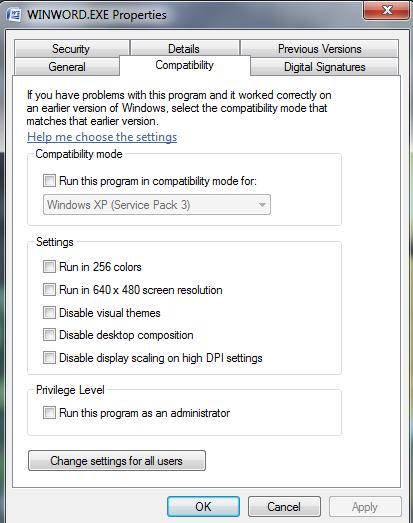Microsoft Word – Error saving documents

Hi,
My personal computer at home is a Compaq made Presario series, and it comes with windows XP 32 bit operating system.
I have 1 GB of ram installed, and everything is working fine except MS word 2007.
Whenever I try to save any document in the Word, I received an error. After that error, the word closes down and restarts again. I can’t save any document in the word.
The file already available are easily opened by the word, and they cannot give me any error when I change them and then save them . Whenever I create a new file and tries to save it first time, the word after giving the same error, got closed automatically and then restarts.
The error is
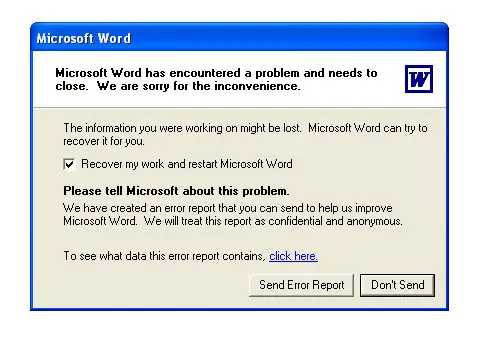
Microsoft Word
Microsoft Word has encountered a problem and needs to close. We are sorry for the inconvenience.
The information you were working on might be lost. Microsoft Word can try to recover it for you
Recover my work and restart Microsoft Word
Please tell Microsoft about this problem.
We have created an error report that you can send to help us improve Microsoft Word. We will treat this report as confidential and anonymous.
To see what data this error report contains, click here
Send Error Report Don’t Send
Help is required to solve this problem. Thanks.