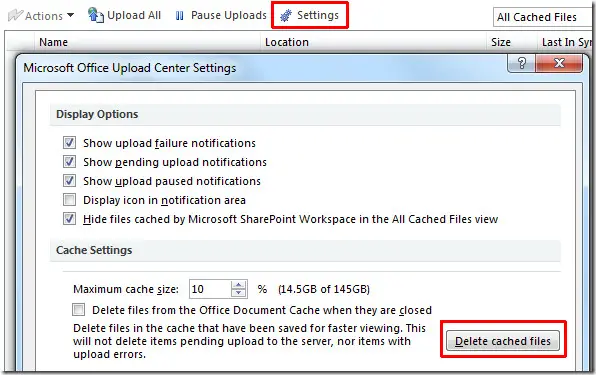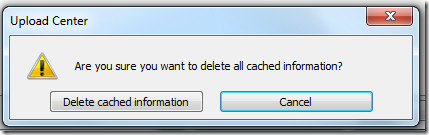Microsoft Word Web App error

Hello,
I am getting this error when I try to edit Word documents even I have checked by reinstall this program but I can’t access the full features of Microsoft Word document. What should I do now? Has any idea or solution? Thanks for any assistance.
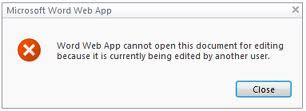
Microsoft Word Web App
Word Web App cannot open this document for editing because it currently being edited by another user.