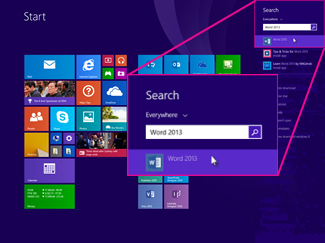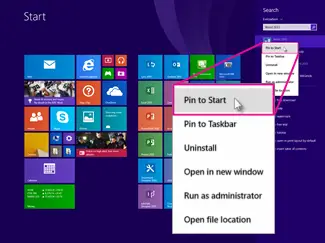After installing Windows 8.1, I found out that the MS Word isn’t included in the package and I can’t do anything without it because I’m a content writer and MS Word is a required tool. Can provide me a link from where I can download Microsoft Word for Windows 8.1?
Microsoft Word for Windows 8.1

We know how irritating it can be when you don’t have MS Word installed, but installing MS Word alone wouldn’t be a good thing to do, instead you should download MS Office Suite, which has all the other necessary applications too ( MS Word, MS Excel, PowerPoint, Publisher etc.). Head over to this website, it’s the official Microsoft website from where you can download MS Office package according to your requirements.
Microsoft Word for Windows 8.1

I’m not sure if there is an edition of Microsoft Windows that includes a version of the Office suite. Since I used Microsoft Windows from Windows 95, Windows 98, Windows 98 SE, Windows Millennium, until Windows XP, I haven’t seen a version with Microsoft Office suite included. Microsoft Office is a separate package that needs to be installed after installing Microsoft Windows.
They are two different Microsoft products that need to be purchased. To check if you have Office applications on your Windows 8.1, on the Start screen, type without quotes “word” or “excel”. It will open Search automatically as you type. In the search results, click the application name to launch it. Take note, you won’t find Office applications if you search for “office”.
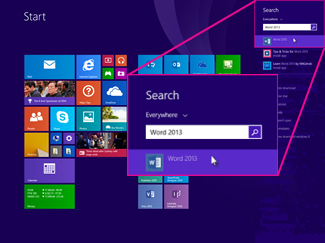
To find Office applications, search for each application by name. To launch Office applications faster, you should pin them to your Start screen. To pin the application, right-click on the application’s name and select either “Pin to Start” or “Pin to Taskbar”.
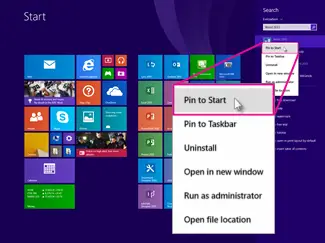
If you didn’t find Microsoft Office Word that means you probably don’t have it yet. For Microsoft Windows 8.1, the following versions of Microsoft Office are supported:
-
* Office 2007
-
* Office 2010
-
* Office 2013
Try installing Microsoft Office 2013.