MS Word Error on closing because a dialog is active

Today I am typing some school paper in Microsoft Word I also open one math software because I need some math symbols.
Then I type some math symbols in Math Type then I copy that symbols and try to paste that symbols in Microsoft Word but I receive below error I try to close Microsoft Word again and again but this error appears again and again.
Any one tell me its detailed solution?
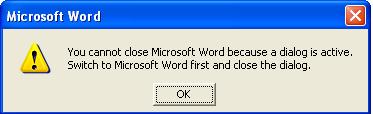
Microsoft Word
You cannot close Microsoft Word because a dialog is active. Switch to Microsoft Word first and close the dialog.
OK












