Microsoft Works error message has occurred

Hi,
I opened “Microsoft Works” word processor and went for pasting copied contents. But it doesn’t allow me to do so stating the error message shown in the screenshot. I’ve updated my browser but I can’t work in regard anymore. Can anyone help me please?
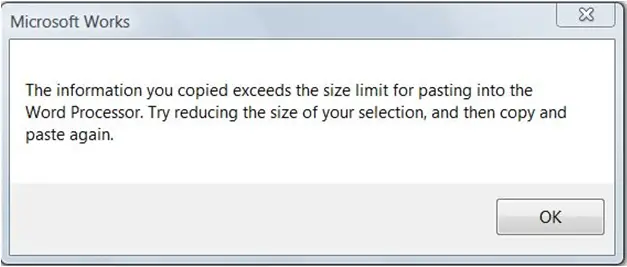
“Microsoft Works
The information you copied exceed the size limit for pasting into the Word Processor. Try reducing the size of your selection, and then copy and paste again.”












