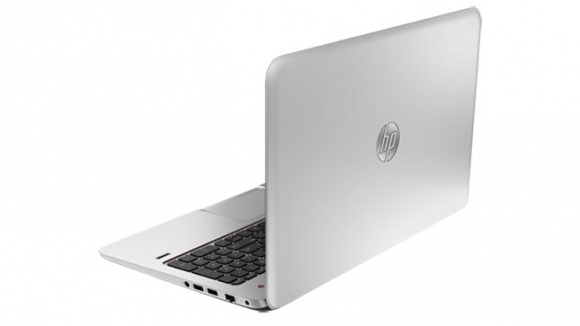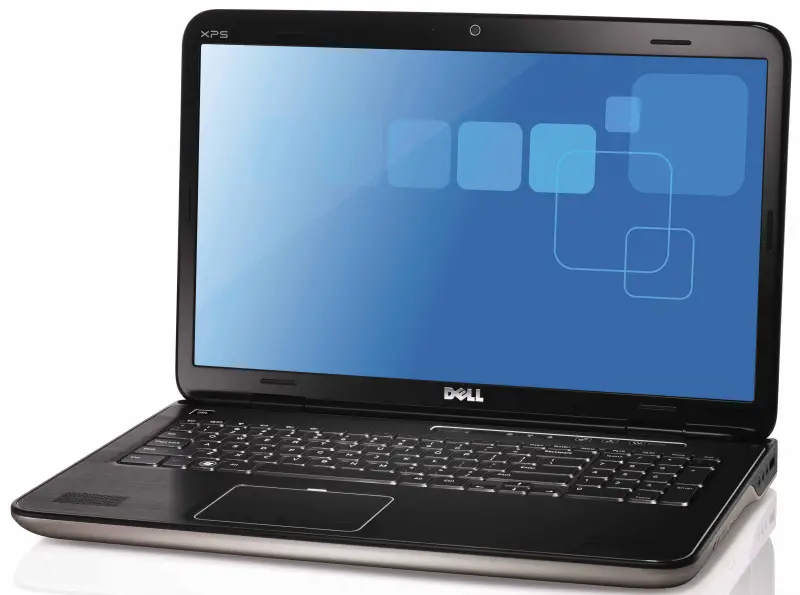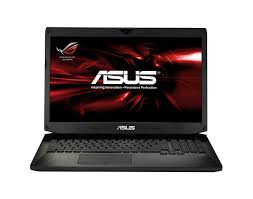Mini Laptop screen size is smaller than Window size

Hi,
I am starting to learn computer graphics on my Samsung Mini Laptop. I installed Adobe suite CS5 on it and I mainly work with Illustrator and Photoshop. I have this problem with Photoshop such that when I try to save for web the window becomes larger than the screen size. I can’t see the save button nor the close button so I can only close the whole program from Task Manager. What can I do? I would also like to know the best laptop for graphic design as well as the best specs.
Thank in advance.