
I have been trying to get help in uninstalling of a Mini Lyrics. I had Mini Lyrics installed for my MediaMonkey software. It was working fine on my Windows Vista machine.
I decided to uninstall it and after the installation I keep getting error pop up.
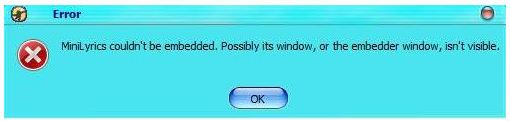
MiniLyrics couldn’t be embedded. Possibly its window, or the embedder window, isn’t visible.
Later I found that even after uninstall the blank embedded MiniLyrics panel was still displayed. Have I not performed a clean uninstall?
Is there another way to uninstall just Mini Lyrics alone?
MiniLyrics couldn’t be embedded error message

You can manually remove Minilyrics into your system though it’s a little bit risky. I advise you back up everything you delete in case something wrong happens.
Ok let’s start.
Delete Minilyrics files which are located in:
C:Documents and SettingsAdministratorApplication DataMicrosoftinternet explorerquick launchrestart minilyrics.lnk
C:program filesminilyricsInstall.ini
C:program filesminilyricsWmpLyrics.dllc:program filesminilyricsMiniLyrics.dll
C:program filesminilyricsMLSetup.exe
C:program filesminilyricsMLStart.exec:program filesminilyricshelp.chm
C:program filesminilyricsPluginWMPVis.dll
C:program filesminilyricsThemes.xmlc:program filesminilyricsuninst-ml.exe
C:program filesminilyricsunicows.dll
C:program filesminilyricsreadme-MiniLyrics.txt
Delete Minilyrics shortcut here:
C:Documents and SettingsAll UsersDesktopRestart MiniLyrics.lnk
Delete Minilyrics directories go to:
C:Documents and SettingsAll UsersStart MenuProgramsMiniLyrics
C:program filesminilyrics
Delete Minilyrics registry entries:
HKEY_CLASSES_ROOTCLSID{46B5EE7F-3B6B-4079-A756-5EFC10B1F50B}
HKEY_CLASSES_ROOTCLSID{4580AB54-3C2F-4970-9A77-8628FA182F03}
HKEY_CURRENT_USERSoftwareminilyrics
HKEY_LOCAL_MACHINESOFTWAREClassesCLSID{46B5EE7F-3B6B-4079-A756-5EFC10B1F50B} HKEY_LOCAL_MACHINESOFTWAREClassesCLSID{4580AB54-3C2F-4970-9A77-8628FA182F03}
HKEY_LOCAL_MACHINESoftwareMicrosoftmediaplayeruiplugins{46b5ee7f-3b6b-4079-a756-5efc10b1f50b}
HKEY_LOCAL_MACHINESoftwareMicrosoftmediaplayerobjectseffectspluginwmpvispropertiesclassid
HKEY_LOCAL_MACHINESoftwareMicrosoftmediaplayerobjectseffectspluginwmpvispropertiesdescriptionHKEY_LOCAL_ MACHINESoftwareMicrosoftWindowsCurrentVersionuninstallminilyrics
HKEY_LOCAL_MACHINESoftwareMicrosoftmediaplayerobjectseffectspluginwmpvispropertiesname
HKEY_LOCAL_MACHINESoftwareMicrosoftmediaplayeruiplugins{46b5ee7f-3b6b-4079-a756-5efc10b1f50b}capabilities
HKEY_LOCAL_MACHINESoftwareMicrosoftmediaplayeruiplugins{46b5ee7f-3b6b-4079-a756-5efc10b1f50b}friendlyname
HKEY_LOCAL_MACHINESoftwareMicrosoft HKEY_LOCAL_MACHINESoftwareMicrosoftmediaplayeruiplugins{46b5ee7f-3b6b-4079-a756-5efc10b1f50b}description
WindowsCurrentVersionuninstallminilyricsdisplayname
HKEY_LOCAL_MACHINESoftwareMicrosoftWindowsCurrentVersionuninstallminilyricsuninstallstring
That should be it.













