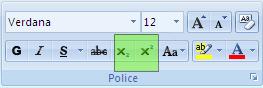Minimized letters and words below and above other words and letters
Asked By
60 points
N/A
Posted on - 05/21/2013

When formatting words in a document, some words can and letters can be minimized and placed above or below some texts. With examples, explain how you can use minimized letters and words below and above other words and letters