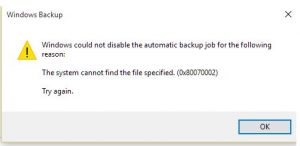Missing Files And Displays Windows Backup Error Code 0x80070002in Which The System Is Not Able To Find The Files.
Asked By
20 points
N/A
Posted on - 04/01/2017

There are some files which are no backed up and sometimes the data are missing and shows Windows backup error code 0x80070002 when I open the files. What should I do?