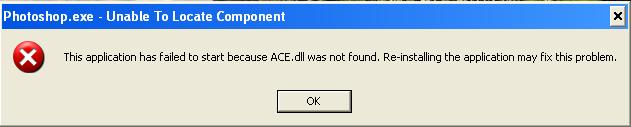I have installed many software which are showed as missing including (Hyper terminal, volume control, Address book, LClock, power calculator, Icon packager, Adobe Gamma Loader,IE8,Outlook express, windows media player etc.) and also adobe photoshop7. when i open icon of Photoshop 7 following dialogue box is appeared.
Can you help me to take measurement step for eradication this crisis?
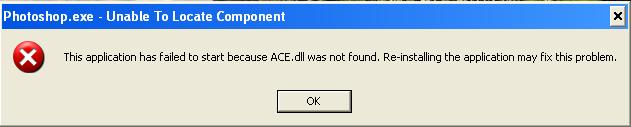
Photoshop.exe – Unable To Locate Component
This application has failed to start because ACE.dll was not found. Re-installing the application may fix this probelm.
“Missing shortcut” and “photoshop.exe” dialogue are showed

Hi Jenifer
You asked a question about an error which says that a “.dll” file is missing. A “.dll” is present in the windows registry which enables a program to run in the operating system. Now your problem is might be occurring due to a missed .dll file.
I think this error is occurring because some of the file components have been removed or misplaced. I would suggest you to re-install the application as the error are showing in the message.
I hope re-installing the application is best possible solution for that.
But before re-installing, first properly uninstall the previous copy of the software and also run a registry scan.
I hope it would be helpful
Thank You
“Missing shortcut” and “photoshop.exe” dialogue are showed

How come your Windows seems to have a lot of missing applications and they are not just ordinary shortcuts, they are the actual main file of the program that is missing.
Maybe you are browsing different folders in drive C and you are not taking any precautions not to accidentally delete any files that you see. It is not advisable to often visit Windows’ main system drive because it contains a lot of important drivers that are essential to the integrity of the whole system.
One file that is accidentally deleted might result in unpredictable system crashes or abnormal operation of the computer.
It is not only Adobe that has the problem here almost all of Windows’ components are missing. The ACE.dll file that the error message indicated is located in this path: C:Program FilesAdobePhotoshop 7.0.
The solution I see here is not only reinstalling Adobe Photoshop 7 but formatting the whole hard drive and installing Windows again. And this time avoid going into the system folders of Windows to avoid errors like this to happen again in the future.