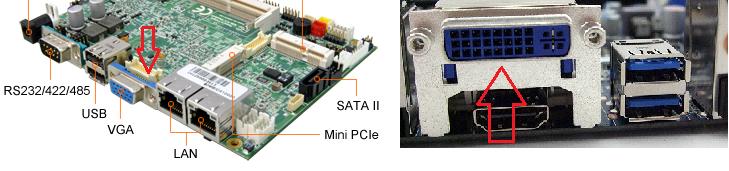Asked By
alfonso ty
0 points
N/A
Posted on - 05/29/2012

Hi there,
I have a problem with my computer screen. This morning the screen went off color, and then my computer froze. I couldn't press the power button normally to restart it, so I had to pull the plug. When it started up again, horizontal lines crossed the screen.
On the windows startup, there were red lines going down my screen. Then everything went black on the screen but the CPU lights were still lit up, and the computer was still on. Is there any way to run a system restore?
I don't have a windows startup disk.
Monitor screen went off color

Hi there,
I also have that kind of trouble sometimes:
Well here are some things you might want to do:
1. Check your monitor if it is properly you turned on, I mean sometimes the cable or switch is loose.
2. Check if the wire connecting from your monitor to your CPU is tight.
NOTE: A disconnected cable or loose cable can be the cause of it.
3. Try to adjust the contrast or brightness of your monitor.
If all of this doesn't help you please try to borrow a someone else monitor and connect it to your CPU to try if it works.
Your monitor might be working but your PC is not transferring data in it. From here you will determine which one has a problem.
If your monitor is the problem I suggest that you don't repair it yourself. You might get grounded or something. Call a professional to fix it or if it can't fix replace your monitor.
Monitor screen went off color

1. Leave your computer 2 minutes after turning it on and turn on your PC speakers. Do you hear a Windows logon sound, but don’t see anything on your computer monitor (or there are still several horizontal lines on it)?
It means that your computer monitor is malfunctioning. You can take the monitor and plug it to someone else’s computer to be assured (you can connect your monitor even to the majority of modern laptops).
If your monitor works well (on another computer), that means that your graphic card in computer is not working well. Proceed to step two.
2. Check the backside of your computer. Check the image below to see do you have these connectors on your motherboard.
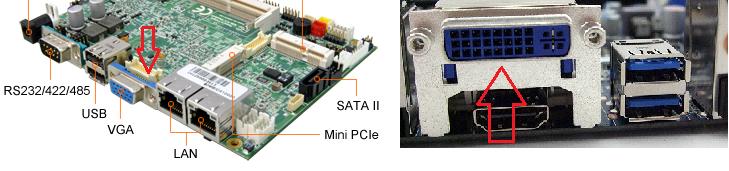
If you do have proper connector (compatible with your monitor), keep your computer turned off, and connect it to your monitor. If your computer works well with this new connection, your computer’s graphic card is malfunctioning. Bring your computer case to PC service to investigate the graphic card issue.
Monitor screen went off color

I don’t think you need a system restore there because the problem seems to be not with the operating system but with the monitor. First thing to check is the display. If your monitor displays some horizontal lines, try connecting it to another working computer to see if the output is the same.
If the result is the same with the other computer then the problem is with your display or the monitor itself. This requires your monitor to get serviced. Bring it to an electronic repair center for repairs. On the other hand, if the display is working fine on the other computer, this means the problem is with your video card.
If you are using a dedicated video card, you probably need to shift back to your motherboard’s built-in graphics display for the meantime. Replacing the video card should fix the problem. But if you are using the built-in video card, unfortunately, there’s no other solution but to replace the entire motherboard.