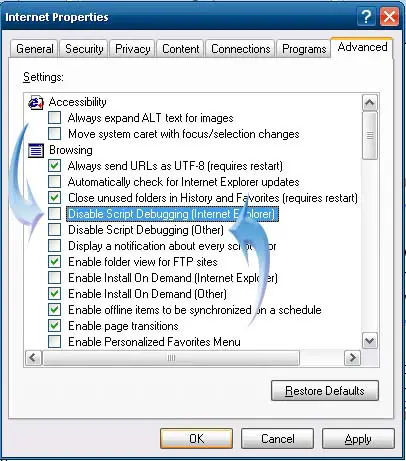Mostshark.net is not responding due to Script Error

Mostshark.net is not responding due to a long running scripts , how to solve the problem ? why it happened here