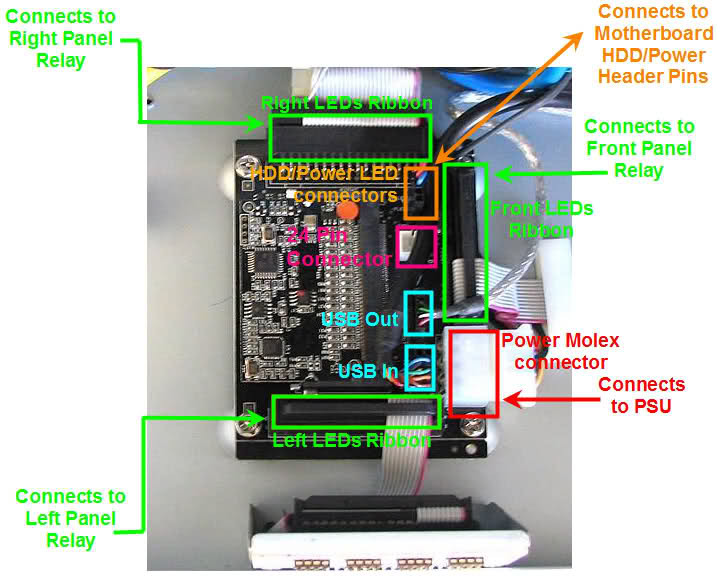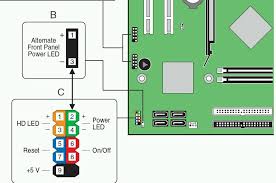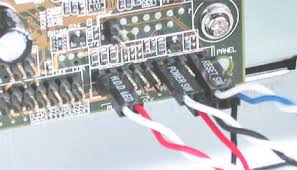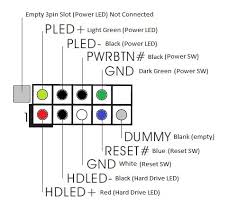Motherboard wire connection problem, wire misplaced
Asked By
0 points
N/A
Posted on - 03/31/2015

I will tell you at the beginning that I tried to be smart and thought of cleaning my dusty motherboard on myself without any manuals or technical helps. At first I thought that I will be able to resettle it but the situation worsened and now I am not able to switch on my motherboard using my power button. To be more concise, I have no idea where to fit the power SW, reset SW, HDD LED and other small connections. I think that they are the cause and if I am right please provide me with the solutions.