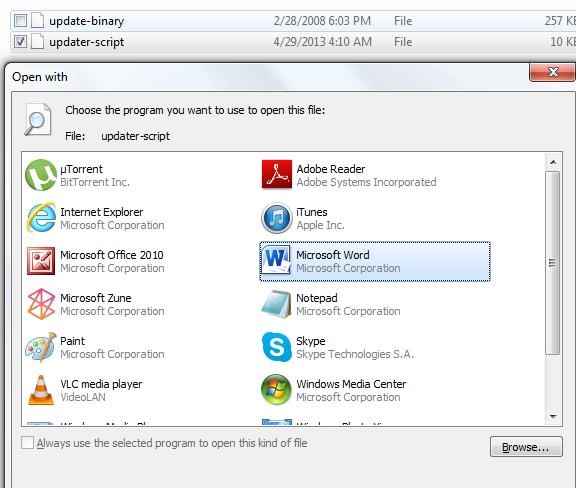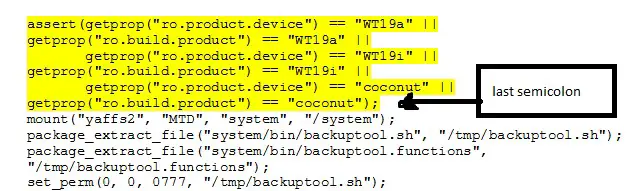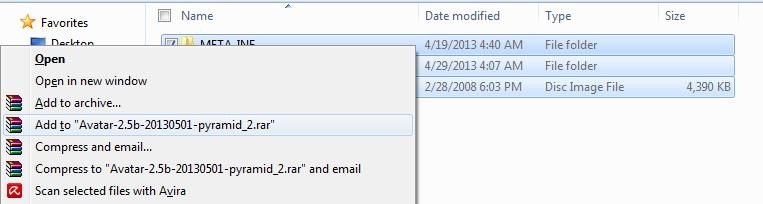Moto G Second Gen(G2) shows Status seven error
Asked By
10 points
N/A
Posted on - 10/18/2014

I have recently bought Motorola Moto Gen 2. I have been trying to install ROM on my Android phone (Moto G 2) and it is continuously showing Status 7 error, what is this error all about and what should I do to resolve the issue? What are the possible causes of this error?