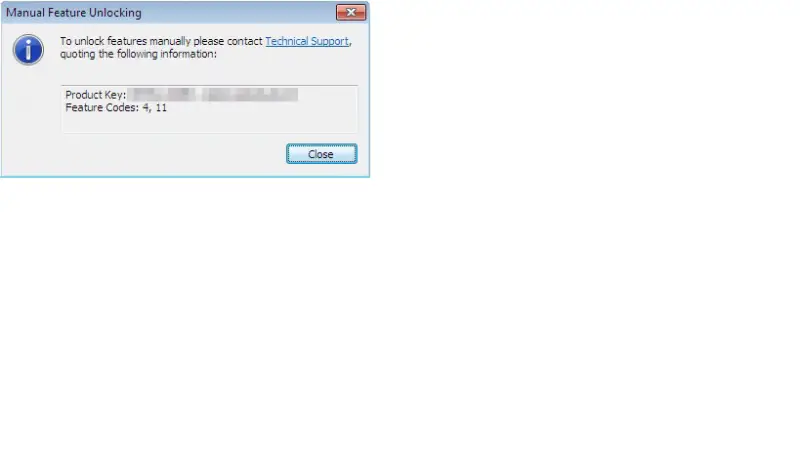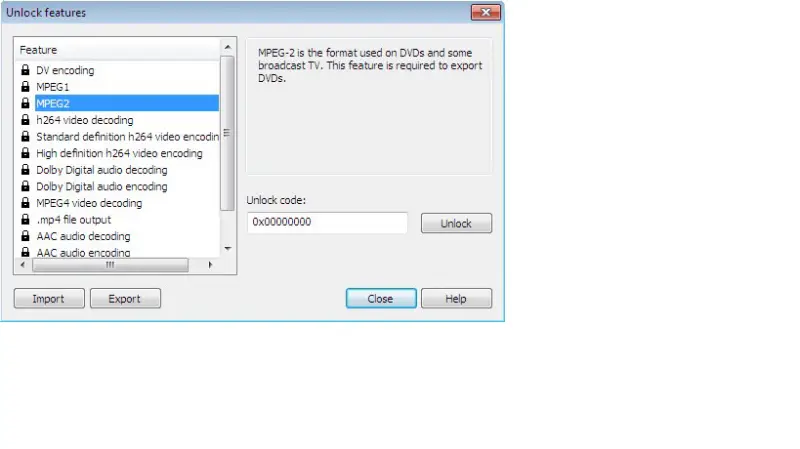Movie Plus fails to unlock some features automatically

Hi Everyone,
I am trying to unlock some of the Movie Plus features on MoviePlus X5 and find that MoviePlus can’t unlock some features automatically. I get a ‘cannot connect to feature unlocking server’ message when attempting to unlock. I checked my internet connection and found that it is working normally and that its speed is good as usual. I did not get any warnings or error messages from my firewall when trying to unlock but all the same I attempted automatic unlocking after disabling my firewall settings temporarily. Still I have had no luck and this problem persists. I am not sure as to how to try manually unlocking the features. Can someone please help me with fixing this automatic unlocking issue or give me instructions on how to go ahead with manual unlocking. Many thanks for your valuable help.
Image:
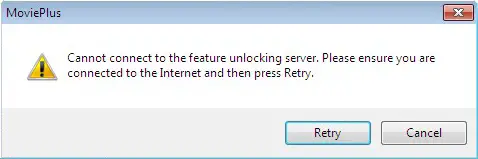
Error:
Cannot connect to the feature unlocking server. Pease ensure you are connected to the internet and then press Retry.