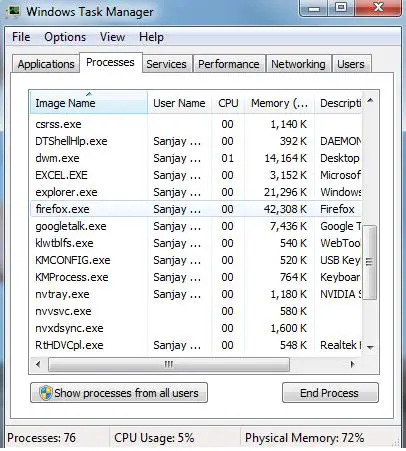Mozilla Firefox browser causing Adobe flash player installation problem

Hello,
I am in a problem relating Mozilla Firefox and I need it to be solved. First I like everyone to understand it very carefully. Recently I tried to update my adobe flash player application while still Mozilla Firefox on. I faced an obstacle which suggested to close the Mozilla Firefox to proceed the installation. I closed the application still it is showing the same thing.
I do not understand what to do.
How do I know Mozilla Firefox is still on while not showing on the active application bar.
Please help me solve this problem.
Angelo Brent