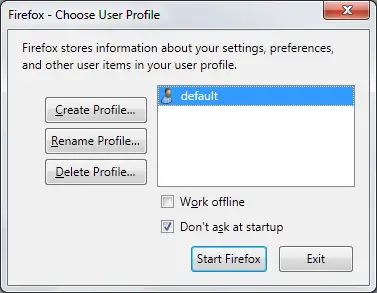Mozilla exe has encountered a problem

Hello,
I recently came across an issue on a mozilla.exe/index of/blogzilla/ threw the error below. This message appear on the screen every time I start my computer or any program. This is annoying to me and can’t fix it properly. I would be grateful to you for any assistance. Thanks for help.
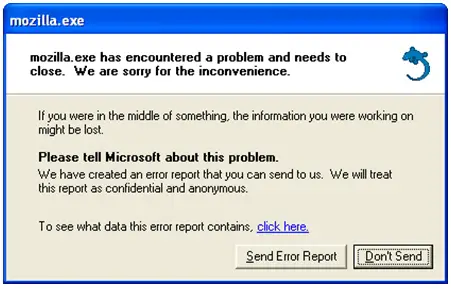
Mozilla.exe:
Mozilla.exe has encountered a problem and needs to close. We are sorry for the inconvenience.
If you were in the middle of something, the information you were working on might be lost.
Please tell Microsoft about this problem.
We have created an error report that you can send us. We will treat this report as confidential and anonymous.
To see what data this error report contains,click here.
Send Error Report Don’t Send.