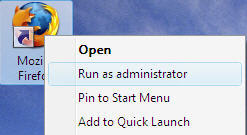Mozilla Firefox Registration Failure Error

Greetings my friends I have been searching for this error solution all over the internet but still got no answers to it so now I am asking you fellows to answer this question so I can get this done and can move forward with my work.
Now the main issue is that I was installing an upgrade of chrome where I received this error that Firefox cannot install this item because chrome registration failed.
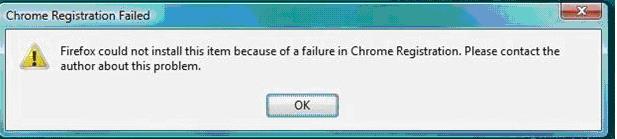
Firefox could not install this item because of a failure in Chrome Registration. Please contact the author about this problem.
Now I don’t understand that why is that so why does Firefox not accept this update?
Is this update un-registered?
I don’t think that updates need to be registered they are just packages to be installed.
Now all I need is that someone out of you friends help me out and tell me how to make it registered or get rid of this error without registration.