Asked By
caseyrogers
10 points
N/A
Posted on - 08/26/2011

Hi there!
Mozilla Firefox is the latest and fastest browser for all experts and general users. So, I use Mozilla Firefox for my safe browsing.
But sometimes, my Mozilla Firefox crashes. I lost my active log-ins and some important works.
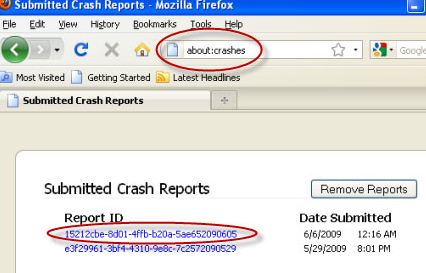
It is not restoring any option again. So, it can not warranty any page browsing. I am not satisfied.
I have reported this many times to Mozilla Customer Care. Still, my problem has not been solved.
Please give a good suggestion.
Mozilla has been crashed many times

Hi!
Mozilla Firefox is one of the best browsers available today. The features that Firefox browser has is extra-ordinary and it's user friendly. Mozilla Firefox crashes because of bugs and some features and add-ons. One of the possible issue also is the Firefox registry. It contains detailed files that malwares might infect for any reason and causes this browser to crash.
Here are my suggestions to this: uninstall and reinstall the Firefox . If this step didn't work for you, try this link: https://support.mozilla.org/en-US/kb/firefox-crashes-troubleshoot-prevent-and-get-help. These 2 links should give you details and will fix the problem. It will allow you then to browse the Internet without headache.
Thanks.
Mozilla has been crashed many times

Mozilla gives this problem more often. I have faced it too. Please uninstall Mozilla completely and then restart the computer. Now, clean the registry with ccleaner software. After cleaning the registry, reinstall Mozilla. After reinstallation, restart the computer and then switch Mozilla.
It worked for me and hope this works for you too.













