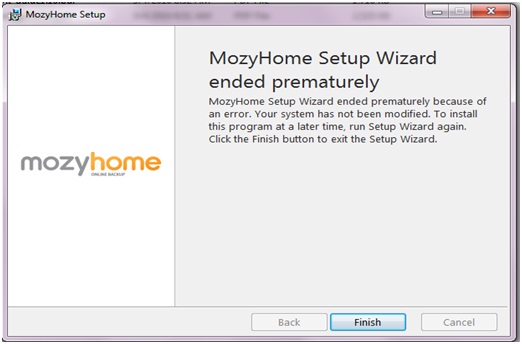I had to backup all my data safe in somewhere therefore this Mozy application was installed.
However when the application was trying to install, an error message appeared.
MozyHome Setup Wizard ended prematurely
MozyHome Setup Wizard ended prematurely because of
an error. Your system has not been modified. To install
this program at a later time, run Setup Wizard again.
Click the Finish button to exit the Wizard.
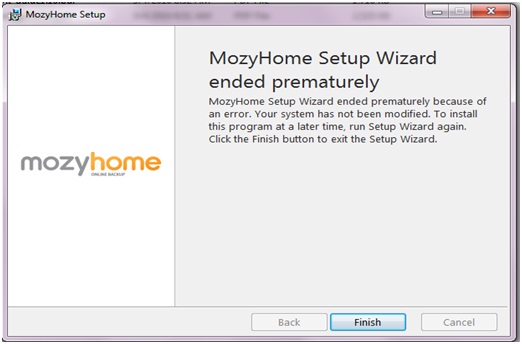
I tried the command of ‘Run as administrator’ to run the application installer and only initializing step started. I checked disk space, plenty of space was found on the disk. This same error message continued to appear which was very annoying.
Anyone had an idea what was going on and any suggestions for me?
Thank you for your attention.
Answered By
Balram
0 points
N/A
#87498
MozyHome Setup Wizard ends prematurely

Can you check the size of the restores you downloaded? It doesn't look like they downloaded completely. Where were the video files located that you are trying to find?
Let me know if you have any questions.
MozyHome Setup Wizard ends prematurely

I’m not sure what seems to be the reason why your MozyHome’s installation is frequently interrupted by an error and stops the process. You don’t seem to have an incompatibility issue with regards to the operating system because Windows XP is very much supported by this application. Your computer must have at least a Pentium 4 1 GHz processor or higher. MozyHome can be installed on a computer that is running on Windows 2000 desktop and server versions, Windows Server 2003, Windows Server 2008, Windows XP, Windows Vista, Windows 7, Mac OS X 10.4.11, and Mac OS X 10.5.x platforms. Your CPU must be installed with at least 512 MB RAM or more. There is probably a problem in the file system of your hard drive.
Since it is not clear what error was encountered during the installation, you may try checking your computer for any possible errors. Use a disk utility application when checking the system. It is possible that there is an error in the hard drive’s file system that is affecting the installation from finishing. You may also try disabling first your antivirus before installing MozyHome and then re-enable it after the installation. You may also try disabling your Windows Firewall during the installation and enable it afterwards. If after doing all of these you are still unable to install the software, try installing it on a different computer that has a compatible operating system and see if you are able to install it there. I suspect that the problem is really with your operating system and not with the software.
If installing MozyHome on a different machine is successful then you might need to format your computer’s own hard drive and then install Windows again. After that, install MozyHome together with the other applications that were previously installed on your desktop. It’s a lot of work but I think this is the only way you can install it on your computer.