MS Access problem on updating record

Hi experts,
I have some application issue on MS Access and ODBC while I was processing some data on our companies records. I was about to update some records and the error occurred. It tells me that the system cannot update because it is locked by user. This happens when I update a lot of record, lets say above 7.
But if it's just a few data about 1 or 2, it does not.
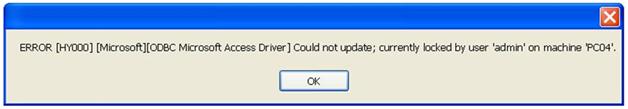
ERROR [HY000] [Microsoft][ODBC Microsoft Access Driver] Could not update; currently locked by user 'admin' on machine 'PC04'.
I tried to check if there was somebody else using the same database, but there was none. Whenever this error message pops up, I keep on retrying for 3 times then it runs.
Please share some ideas on this issue.












