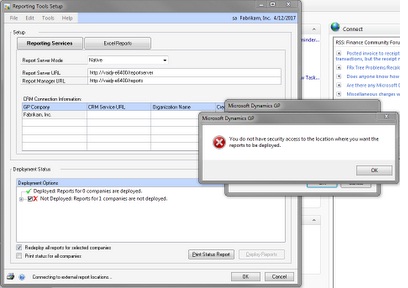MS Dynamics GP Error Message regarding Deployment of SRS

I installed GP 2010 R2 on my computer and started off with deploying SSRS and Excel Reports.
I am using SQL Server 2008 which SRS deployment doesn’t recognize. Below is the error message that I am getting:
Error:
Microsoft Dynamics GP
You do not have security access to the location where you want the reports to be displayed.