MS Excel Compile error in hidden module: GenUtil

Hello,
I have some concern in opening Microsoft Excel. An error pops up that points to a compiler error.
I am wondering, I am not using any compiler here. I am not an application developer.
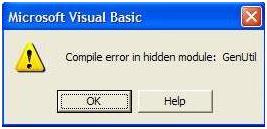
Compile error in hidden module: GenUtil
I tried to remove and re-installing Excel, but it did not resolve the issue.
I cannot remove the entire installation of Microsoft Office, I am afraid my settings for Outlook will be lost.
As I browsed the internet and look for some solution, I went to Microsoft site to look for some solution. It suggested removing Norton Antivirus if there is one and some PDF files that I did not locate in my system.
All mentioned did not solve the problem.
Please share some ideas on my post.












