MS Expression Encoder 4 Screen Capture Codec Needed

I'm attempting to watch my recordings but I am facing an error on Microsoft Expression Encoder 4. It says I need a codec to continue. I want to know if someone can send me the exact link on where I can get the required codec. Thanks.
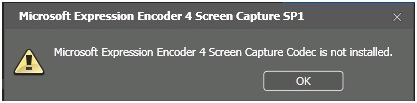
Microsoft Expression Encoder 4 Screen Capture SP1
Microsoft Expression Encoder 4 Screen Capture Codec is not installed.
OK












