MS Expression from Microsoft fails to run

I bought a very good dot.net application known as MS Expression from Microsoft.
This will assist me when illustrating the profile trace abilities of speed trace dot.net.
Early last week I installed a program that just deleted the application.
I have no idea how but it messed it and 24 hours ago when I attempted to open expression design I got this error message.
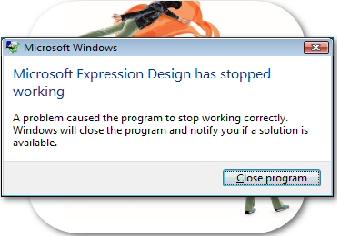
Microsoft Windows
Microsoft Expression Design has stopped working
A problem caused the program to stop working correctly. Windows will close the program and notify you if a solution is available.












