Asked By
randysprang
1230 points
N/A
Posted on - 08/03/2011

Hi guys, I have a scenario here regarding my problem in Microsoft Movie Maker, I meet an error that tells me the program can’t start because WLXPhotoBase.dll is missing from your computer. Try reinstalling the program to fix this problem.
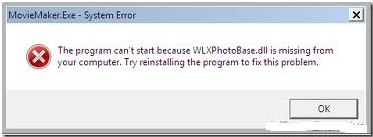
MovieMaker.Exe – System Error
The program can’t start because WLXPhotoBase.dll is missing from
your computer. Try reinstalling the program to fix this problem.
I am not familiar with this error message, this is my first time to encounter such error message, please help me find ways to solved this issue, I been analyzing the error for hours now and I get stuck, I already check the file WLXPhotoBase.dll it is present on my drive, I am wondering why it cant be loaded. All your suggestions are welcome and highly appreciated, thanks a lot for reading my post.
MS Movie Maker Error:The program can’t start because WLXPhotoBase.dll is missing

Dear Randysprang
Error message "MovieMaker.Exe – System Error The program can’t start because WLXPhotoBase.dll is missing from your computer. Try reinstalling the program to fix this problem." relates to your registry error. WLXPhotoBase.dll is present in your drive and movie maker shows that file is missing.
You need to download registry booster to fix dll and exe files error. Once you repair your registry, this error message did not appear again. You can download registered and complete version here: deleted by admin
Take Care
Paul
Answered By
Flora
0 points
N/A
#125193
MS Movie Maker Error:The program can’t start because WLXPhotoBase.dll is missing

To fix Wlxphotobase.dll error is not that easy before. To repair the dll file manually, you should download the file from reliable website, install it and register it in windows system. It could be very complicated for common computer users. Later, we use registry cleaner to fix Wlxphotobase.dll error. Today we have a better choice. The advanced PC tech searches and develops programs that are specialized at fixing dll file automatically.
Thanks.
MS Movie Maker Error:The program can’t start because WLXPhotoBase.dll is missing

Windows Movie Maker is part of Windows Essentials. So, if you have a problem with Windows Movie Maker, just uninstall and reinstall Windows Essentials. Download the free version of Revo Uninstaller and install. Once installed, start Revo then select Windows Essentials among the applications and click “Uninstall.” Follow the normal uninstall process. When you are prompted to restart the computer, click to restart later.
When uninstall is complete, click “Scan” to scan your computer for any leftover files and click to delete everything it finds. This removes everything the program created on your computer. When it is finished, exit Revo then restart the computer. After booting, install Windows Essentials back. Windows Movie Maker is not included in Microsoft Windows 7 but you can get it by installing Windows Live Essentials 2012.
Though support for this suite has ended, the programs will continue to work. If you have a compatible computer, try downloading Windows Live Essentials 2012. It supports Windows 7, Windows 8.x, and Windows 10 including Windows Server 2008 and Windows Server 2008 R2 (32-bit only) both 32-bit and 64-bit.
It requires 1.6 GHz Intel Pentium 4 or equivalent AMD K8 or faster processor, 1 GB RAM, Microsoft DirectX 9.0c-compatible video card with Shader Model 2 support, and 1024 × 576 minimum screen resolution. Windows Live Essentials is the former name of Windows Essentials. Windows Essentials 2012 includes the following applications:
- Family Safety – this feature is for Microsoft Windows 7 only.
- OneDrive – this feature was later integrated to Windows 8.1 or Windows 10.
- Writer
- Mail
- Movie Maker
- Photo Gallery
Windows Essentials 2012 reached end of support on January 10, 2017.













