MS Office 2007 installation problem.

I have installed Ubuntu on my laptop because Windows XP was infected. I don't have CD-Rom so I tried to downloaded trial version of Microsoft Office 2007. But every time I try there is an error message that pops up saying, " Setup cannot continue because a required file is either corrupted or not available. Run setup from original source".
Following is the error image:
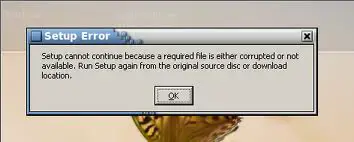
Setup Error
Setup cannot continue because a required file is either corrupted or not available. Run Setup again from the original source disc or download location.
Help me please on this problem.












