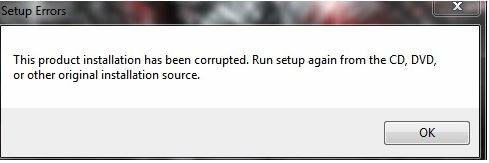Asked By
Eddward
0 points
N/A
Posted on - 12/19/2011

Hi everyone,
I really need some help with this. On my system I have Windows 7 32 bit, and I wanted to install MS Office 2010.
Already I have installed MS Office 2007. Easily I have uninstalled MS office 2007.
My friend gave me installation CD MS Office 2010. During installation error message appears and I had to exit.
I got other copy of installing CD, but the same happened. Please help
Thank you
Edward
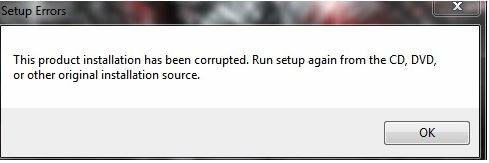
Setup Errors
This product installation has been corrupted. Run setup again from the CD, DVD, or other original installation source.
Answered By
baliword
10 points
N/A
#123357
MS Office 2010 installation has been corrupted

Hello Edward,
This error occurs when you have a precious version or partially or bad installation on your system.
Follow the below steps to remove the previous installation.
1. Open My computer and click on C drive(windows installation drive) and go to documents and settings or Users in Windows 7.
2. Open the hidden folder "Application Data" or "AppData" in windows 7. (make sure you have selected show all hidden files,and folders option enabled from folder options)
3. Delete the Office folder located in Microsoft folder of All user or in your admin account.
4. Now open Program Files folder on c drive(windows installation drive) and locate the "Microsoft Office" folder and delete this folder. some files may not delete(system files) but delete other files.
5. Now exit windows explorer and open run dialogue box by pressing windows key + R.
6. Type regedit and press enter
7. Important warning, before editing registry always make backup of your present registry entries. For this go to file menu of registry editor and select export and save the file as backup.reg.
8. Now press Ctrl+F in registry editor window and type OFFICE and press search.
9. You will see an entry, select that entry and press del and confirm for deletion.
10. Now press F3 to search next office entry and delete it.
11. Repeat step 10 till all entries are deleted which are permitted by windows to delete as you will not be able to delete some entries.
12. Close the registry editor and restart your PC.
13. Now you will be able to install your new MS office 2010 installation.
Hope this will solve your issue.
Cheers!!
MS Office 2010 installation has been corrupted

As you told you got error while installing MS Office 2010 , hope following ideas surely help you to resolve your problem.
2. After downloading please install Revo Uninstaller.
3. After Installation then it appears in the Start menu.
4. Click once on its icon and than select item you want to remove. Revo Uninstaller performs removal process, after making a backup point.
5. It repairs system registry and after repairs system registry your problem will not appear.