MS Office Outlook cannot open, Errors detected in the file

Hello,
After the system upgrade and scan, I ended up with an error message when I try to open the Microsoft Office Outlook. To my knowledge, I did not change anything with Outlook. For the past two days, I am not able to check the mailbox. Whenever I try, I get this error message. I tried to restart the system but nothing helps. Please help. Thanks.
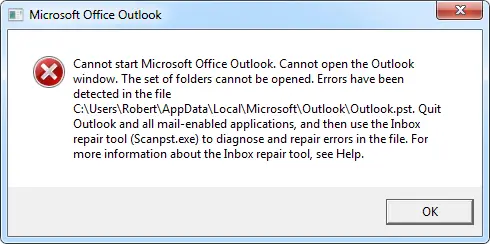
Microsoft Office Outlook
Cannot start Microsoft Office Outlook. Cannot open the Outlook
Window. The set of folders cannot be opened. Errors have been detected in the file
C:UsersRobertAppDataLocalMicrosoftOutlookOutlook.pst. Quit
Outlook and all mail-enabled applications, and the use the inbox
Repair tool (Scrampst.exe) to diagnose and repair errors in the file.
For more information about the inbox repair tool, see Help.












