MS office professional plus 2010 communication error (0×80072EE2)

Hi,
I have recently installed the MS office professional plus 2010, and the installation went very smoothly.
Now when I try to run the program I see an option to activate it via the internet.
When I select this option, I am met with the following error on my screen:
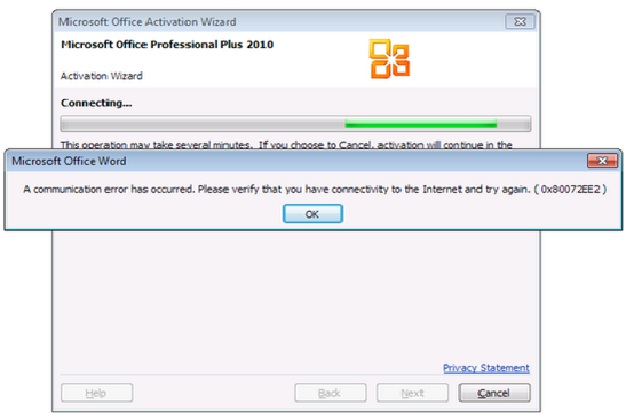
The error says:
A communication error has occurred. Please verify that you have connectivity to the internet and try again. (0×80072EE2)
I have checked the internet connection, and it is intact. I have adjusted my firewall settings several times but of no use.
Has anyone else also experienced such a problem?
Please do let me know if anyone has a solution to this issue. I'll be really thankful.
Kindest regards
Jennifer












