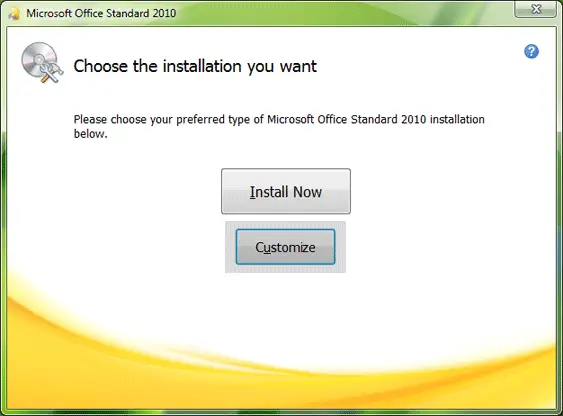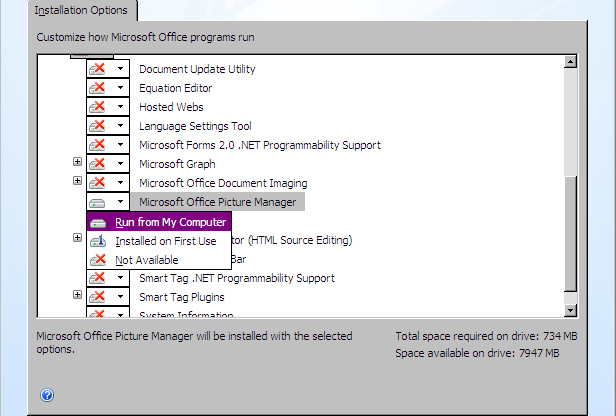Hello, I recently bought MS Office 2013 and one of the many things that I found missing was the Picture Manager. I’ve been using it since past few years and it’s very handy, so can you guys provide me with a solution or a link from where I can download MS Picture Manager for free.
MS Picture Manager Free Download and also a workaround for Office 2013

It’s true that Microsoft removed MS Picture Manager from Office 2013 but instead there is a different app now named Windows Live Photo Gallery, which Microsoft claims to be more precise and also a powerful photo editing tool. Well I would suggest using Windows Live Photo Gallery but then if you’re not getting a hold of it then there’s this workaround by the good people at askvg.com, you can follow the instructions from here this way you can use MS Picture Manager for free but beware because there might be compatibility issues.
MS Picture Manager Free Download and also a workaround for Office 2013

Yes, you’re right. The Office Picture Manager application was removed from the Office 2013 suite probably because it was not updated since Office 2003 and has become or looks outdated. That’s why Microsoft decided to pull the plug on its development. But it shouldn’t be a problem. Even if Office 2013 doesn’t have Office Picture Manager, there is still a way to install it.
The idea is pretty simple. You just need to use an earlier version of Microsoft Office suite setup to get Office Picture Manager back in your Office 2013. You can use any prior version of Microsoft Office suite like Office 2003, 2007, or 2010.
If you have any of these versions of Microsoft Office, double-click on the setup.exe file on the Office setup folder or disc to start the installation. When it asks for the product key, enter your product key and continue. When it asks for the installation type, click Customize.
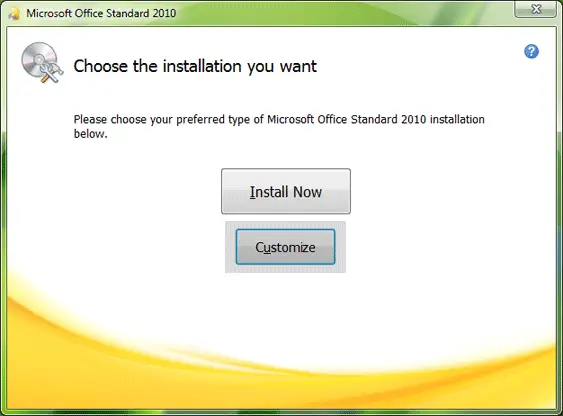
Next, click on every program and select Not Available. On Microsoft Office Picture Manager, select “Run from My Computer”. After that, click Install Now then wait until it is finished. And that’s it. You should now be able to use Office Picture Manager on Office 2013.
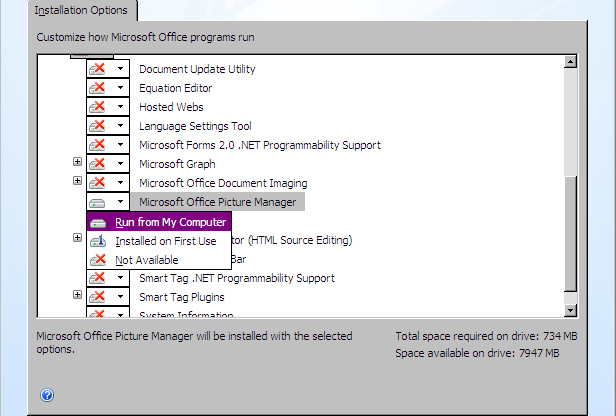
In case you don’t have an earlier version of Microsoft Office suite, you can use Microsoft Office SharePoint Designer (SPD) 2010.