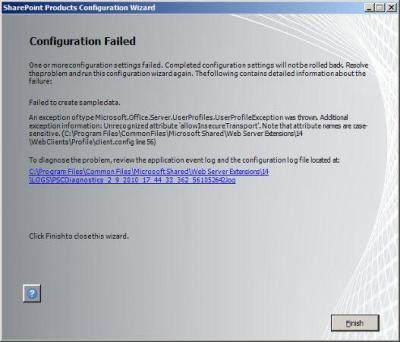Hi,
I want to install SP2010. The installation of the prerequisites went fine but later when I tried to configure the product SharePoint at step 8 of the process, the following error message was displayed.
Please help.
Thanks.
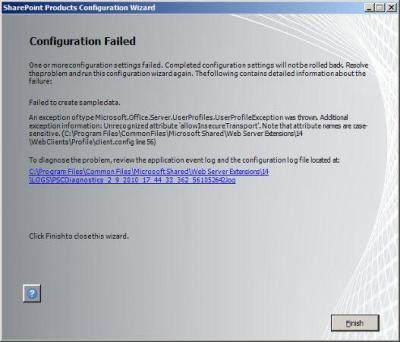
SharePoint Products Configuration Wizard
Configuration Failed
One or more configuration settings failed. Completed configuration settings will not
be rolled back. Resolve the problem and run this configuration wizard again. The
following contains detailed information about the failure:
Failed to create sample data.
An exception of type Microsoft.Office.Server.UserProfileException was thrown. Additional
exception information: Unrecognized attribute 'allowInsecureTransport'. Note that
attribute names are casesensitive. (C:ProgramFilesCommonFilesMicrosoftShared
Web Server Extensions14WebClientsProfileclient.config line 56)
To diagnose the problem, review the application event log and the configuration log file
located at:
C:ProgramFilesCommonFilesMicrosoftSharedWeb Server Extensions14LOGS
PSCDiagnostics 2 9 2010 17 44 33 362 56102642.log
MS SharePoint 2010 configuration failed

You can get rid of the error by following the steps.
At first install SQL Server 2008 R2, then install SharePoint as its default setting then got to Start then to Sharepoint Central Administration then click yes then next .
After that you will be receiving a warning but click ok (It won't affect you) then click yes.
Now you may get some errors. Don't worry click Finish.
For the error to be solve you will have to install Windows Identity Foundation Pack which you can install by going Here.
Then click Finish.
Hope, It works for you too.
If you still get any problem feel free to pm me or ask here.