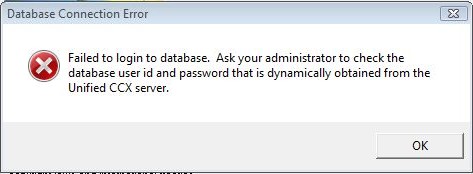Ms SQL server failed to log in to database

Hello,
I just encountered this error, while working with MS SQL Server using Cisco Unified CCX and I don't know what to do at this moment because there is no way at all, to log in the database.
Can someone help?
This is the error message,
Failed to login to the database. Ask your administrator to check the database user id and password that is dynamically obtained from the unified CCX server."