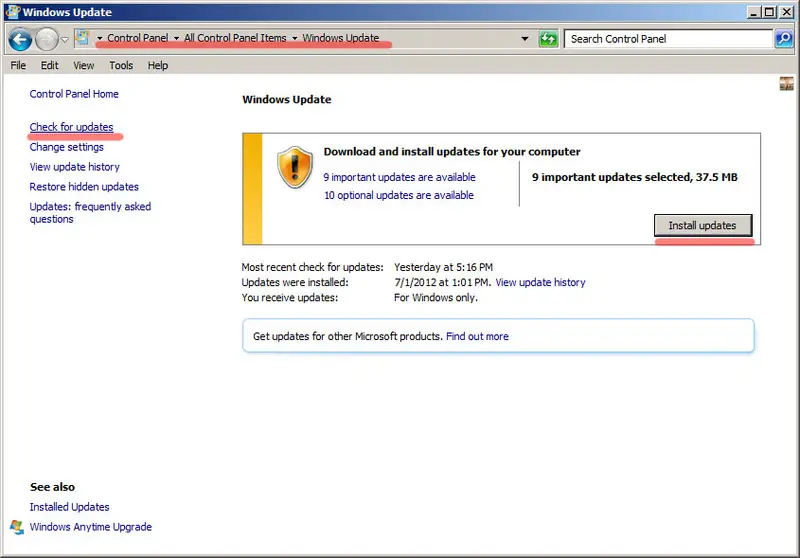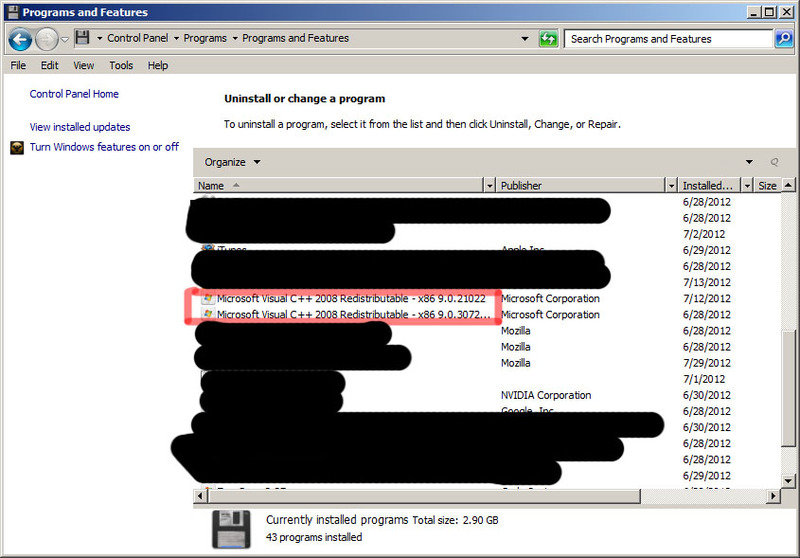MS Visual C++ Runtime Library Error on running programs
Asked By
40 points
N/A
Posted on - 07/30/2012

Hello,
When I am trying to play 3D games, run some programs, setup some programs, surfing the internet or using outlook. I get the following error message:
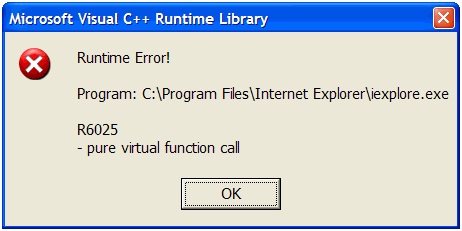
Microsoft Visual C++ Runtime Library
Runtime Error!
Program: C:Program FilesInternet Exploreriexplorer.exe
R6025
– pure virtual function call
OK
Please give me a solution.
Thanks.