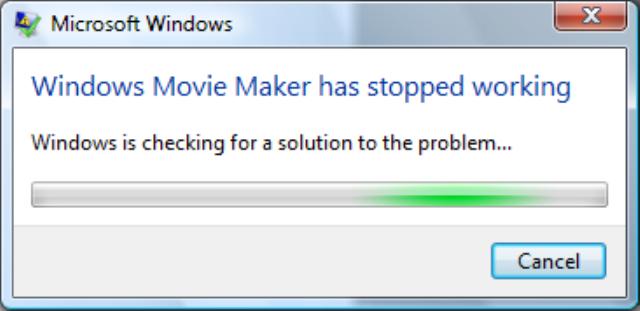Asked By
joanna mann
20 points
N/A
Posted on - 03/03/2012

Hi experts,
I would like to ask you a question on Word 2007. I have mixed installation of Office 2007 and 2010 components:
2007 – MS Word, MS PowerPoint, MS Vision
2010 – MS Excel, OneNote
Word crashes and restarts, when I tried to paste something from IE9, with following Error message:
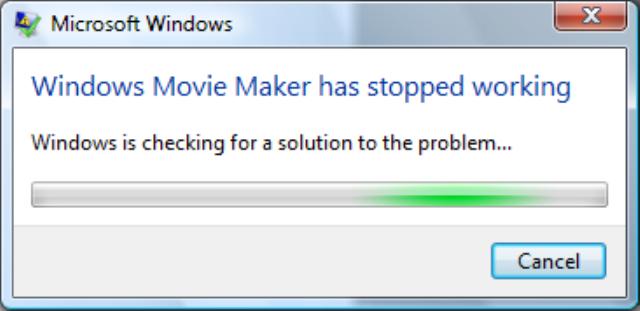
Microsoft Office Word
Microsoft Word has stopped working
Windows is checking for a solution to the problem…
Microsoft Office Word
Microsoft Office Word is trying to recover your information…
This might take several minutes.
Only ‘WORD’ gives me this problem, all others work fine. The problem remains even after disabling all add-ins in the Options. Could you post a valuable solution to solve this complicated issue?
Please send me questions if this is not clear.
Thanks a lot everyone.
MS Word 2007 in mixed Office installation

Hello Joanna.
The most obvious fix for your problem would be to use the repair option for Office 2007.
But if you would rather avoid re-installation you could try this:
Caution: Create a Restore Point prior to trying the procedure below:
1. Make sure to close any running programs of Microsoft Office both for 2007 and 2010.
2. Press the Windows logo key + R to bring up the Run menu. Type "regedit" and press enter.
3. Search for the following registry subkey: HKEY_CURRENT_USERSoftwareMicrosoftOffice12.0WordData
You can opt to backup the registry key by highlighting it, going to File -> Export… from the menu.
4. Delete the Data subkey by highlighting it and pressing the Delete key on your keyboard.
5. Exit registry editor (changes will be saved)
6. Start up Word 2007.
If the above procedure causes more problems, do a System Restore.
Answered By
shams_10
0 points
N/A
#92349
MS Word 2007 in mixed Office installation

Unfortunately, there is not much we can build on, try to repair your office installation.
You might try to run the setup (Program and features, Microsoft Office 2007, Change, Repair) and/or try to run Microsoft Office Diagnostics (Start – Microsoft Office – Microsoft Office Tools).
Try to Run this command SFC /SCANNOW in CMD. (To repair all system files)
Start > Run > CMD > SFC /SCANNOW
Windows SDK: Then you find the WinError. H in a folder like C:Program Files (x86)Microsoft SDKsWindowsv7.0AInclude (the precise location depends also on your system, try to be creative).
Fullscreen: The new Windows device driver model (WDDM) introduced in Vista does not support all DOS video modes. As a result, 16 bit DOS-based programs and a command prompt (CMD) could not be run in Fullscreen mode.
Powershell: It's an object and .NET based command-line shell supposed for managing computers from the command-line and for scripting. As noted, unlike in the Linux shells like bash which are text-based, the PowerShell works with objects.
The command prompt is an artifact from DOS-era and it's quite basic.