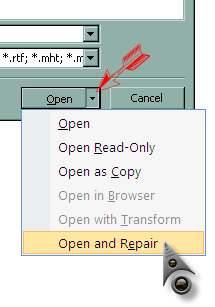MS Word 2007 Table Issue

I am facing an issue in MS word tables. When I open the file in MS word 2003,
I am able to see the table structure.
But the same is not visible when I open it in MS word 2007.
Please help me.