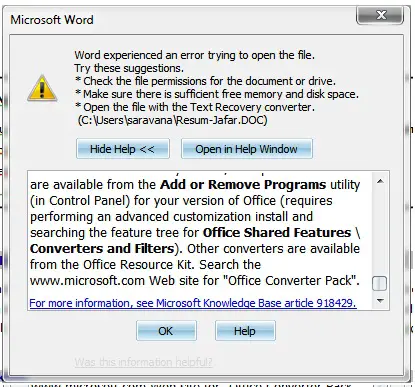Asked By
Olivia Aust
10 points
N/A
Posted on - 10/06/2012

Hi guys,
I posted an error message below; I received it while I was using MS Word obviously. It says that the document is corrupt or damaged, but I kind of need the document back what should I do? And how do I prevent further errors such as this? I work on some delicate documents sometimes.
Thanks a million.
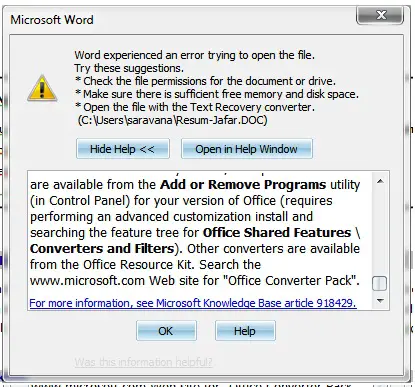
MS Word – the document is corrupt or damaged

I don't understand this you kind of need the document back. It means it hardly matters if you don't get it back. Anyway. As the error is saying that the document is corrupt or damaged, it's really damaged. Have you tried "Open and repair" function of MS Word? If not then try it. See how you can do this: you need to open your MS Word application. Click on Office button. Click on Open. Browse the corrupt file and select it. Now click on the arrow of Open button. Select Open and repair. Selected file will be repaired and opened.
Or if you have already tried it and failed to open the file, then try to open your file in OpenOffice (if you have) otherwise open it in WordPad or notepad. And it doesn't work for you, it means the file is heavily damaged. You need to get a third-party recovery tool for MS Word.
DOC recovery recovers your data from corrupt file and saves into a new DOC file. You may try its free demo version.
Good luck,
Remain blessed