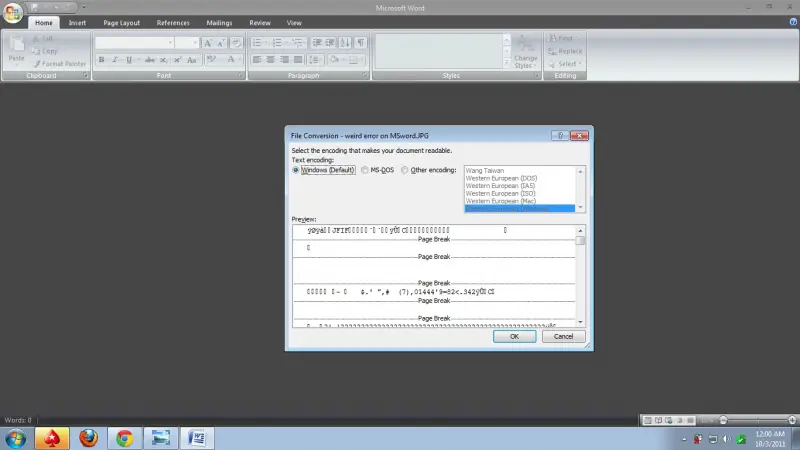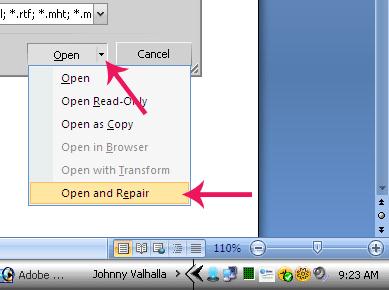Hi everyone,
Every time I load my MS word an error message keeps on appearing.
I tried reinstalling my MS Word but still, it displays this error message.
What should I do?
Here is the error message.
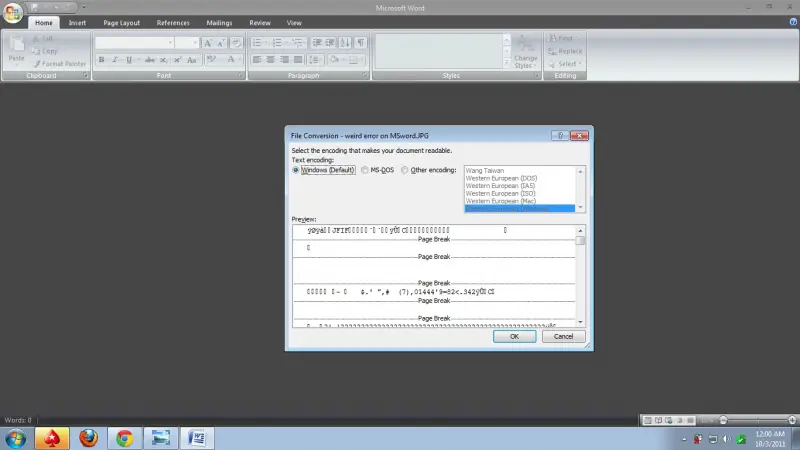
Thanks for the help.
MS Word error message.!!! HELP!!!

I think it is not Microsoft Word that is in error here since you already reinstalled it.
The file that you are trying to open and working on may have already been corrupted. Maybe you did not close it properly the last time you worked on it that is why it got corrupted. Try opening the file and repairing it and hope it can still fix the problem.
-
Launch Microsoft Office Word and then click on the Office Button to open a file or just use the shortcut combination CTRL+O.

-
Browse and click the file that you want to fix and then click on the down arrow beside the Open button to display the dropdown list and choose Open and Repair from the available options. Follow the succeeding instructions that Microsoft Office Word will display.
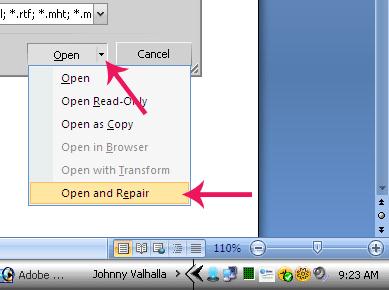
MS Word error message.!!! HELP!!!

The problem lies with the file that your opening and not the Microsoft Word application itself.
You might opened a file that is not compatible with the Microsoft Word, or it might be the file has a encrypted text or a different regional text ex. (Chinese, Japanese, Arabic) and it forces the Microsoft office to convert its letters.
Try opening normal .DOC or .DOCX file you will see that there is no problem with your MS Word or just simply open a blank document. You can also browse the internet to see what are the file extensions available to open by the MS Word application.