MSC Architecture selector program error Report

Hello,
Why am I getting the following errors when running Nastran 2012 Student Edition on Windows 7-64? Have you any resolution to fix this issue? Any suggestion would be helpful. Provide some proper solutions. Thanks.
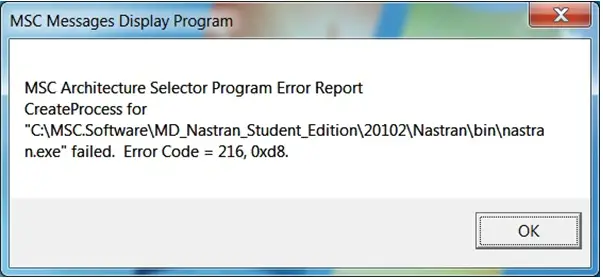
MSC Messages Display Program
MSC Architecture selector program error Report
Create Process for
“c:/MSC.software/MD_Nastran_Student_Edition/20102/Nastran/bin/nastra
n.exe” failed. Error Code =216,0xd8.













