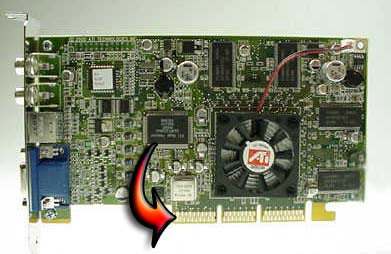MSI Radeon HD R7770 GHz issues

I just got a MSI Radeon HD R7770 1 GPU in my computer. I installed the driver and connect everything for my dual display, everything works very well. I restarted my computer but when it turned on, the fan in the case spins up and then shuts off. It seems like my computer just suddenly shuts down. And then it will spin up again and then stop again.
I removed the GPU and used the Intel on-boards graphics. I reinstalled all the drivers and turn the computer on. But it is still the same. What could be the issue here?