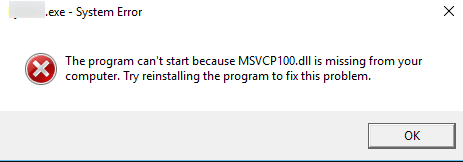Msvcp100 Dll Missing Windows 10

When I try to launch a game or Origin, in particular, I get an error message msvcp100 dll missing windows 10 and the game or Origin crashes. How do I get past this? I need to start playing my games as soon as possible.