Multiple Internet Explorer windows open after windows update

Hi friends,
I get a message to restart the operating system after windows update. During the process Internet explorer is open, I got a warning message to close all the internet explorers before the windows restarts. What I have to do now? It gives me two options retry and cancel, which will be good to try. Please guide me to fix this. Thanks.
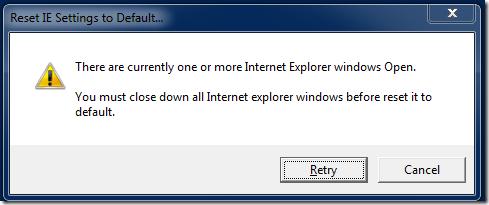
Reset IE Settings to Default…
There are currently one or more Internet Explorer windows open.
You must close down all Internet explorer windows before reset it to default.
Retry Cancel












